Sources of Secrets by HashiCorp Vault - Revisited
Same Goal, Different Pattern In the previous article we synchronized 1Password items into Vault by pulling data with Terraform and writing it into a KV engine.

In an era where data is increasingly becoming the backbone of many industries, the need for efficient data management and orchestration has never been more critical. Enter Kestra, a powerful, declarative data orchestration platform that stands out by allowing businesses to design, run, and monitor data flows with ease. With its unique approach to managing complex data workflows through simple code and automation, Kestra is revolutionizing how companies handle their data, making processes more efficient and reducing the likelihood of human error. The importance of such a tool in today’s data-driven environment cannot be overstated, providing a robust solution to the challenges of data integration, processing, and distribution.
This article delves into what Kestra is and its significance in the realm of data orchestration. It will guide readers through getting started with Kestra, illustrating how to effectively utilize its features to create and manage data flows. Additionally, we will explore how to extend Kestra's capabilities with plugins, offering a glimpse into how the platform can be tailored to meet specific needs. By the end, readers will have a comprehensive understanding of Kestra's power, including its potential to transform data orchestration with its blueprints for success in any data-centric organization.
Kestra is an open-source, infinitely-scalable orchestration platform that enables engineers to manage business-critical workflows declaratively in code. It integrates with a wide variety of data sources and tools, allowing seamless connection of workflows to existing data stacks, including popular databases, file formats, APIs, and more. This platform is designed to handle complex data workflows through a user-friendly interface, offering powerful features that simplify the creation and management of these workflows.
Kestra supports both scheduled and event-driven data pipelines, making it effortless to configure workflows to run on a schedule, respond to event-based triggers, or operate via webhooks and APIs. Its declarative nature allows users to manage workflows in code, promoting Infrastructure as Code (IaC) best practices. This approach not only enhances the reproducibility of processes but also facilitates integration with existing CI/CD processes and version control systems like Git.
Kestra offers a range of features designed to optimize workflow execution. These include advanced settings for retries, timeouts, and error handling to ensure smooth operation. The platform's robust plugin system and hundreds of built-in plugins, coupled with an embedded code editor that supports Git and Terraform integrations, provide extensive customization and scalability options. Users can monitor workflow performance in real-time, identify bottlenecks, and optimize for speed and efficiency, all through a clear and approachable web UI.
As a universal open-source orchestrator, Kestra fosters a growing community where users can contribute to its development, share experiences, and seek support. The platform's open architecture allows for limitless possibilities, encouraging contributions and enhancements from developers worldwide. Community members can access a variety of resources, including a contributor guide and a plugin developer guide, to help them extend Kestra's capabilities.
To initiate your journey with Kestra, begin by following the Quickstart Guide, which provides detailed instructions on installing Kestra and setting up your first workflows. Kestra can be installed in various environments, whether you prefer Docker for a quick setup or a more scalable solution like Kubernetes using a Helm chart. For those looking to integrate Kestra into cloud environments, options include AWS EKS with PostgreSQL RDS and S3 storage, GCP GKE with CloudSQL, or Azure AKS with PostgreSQL and Blob Storage.
For this blog post we will install Kestra using the provided Docker installation guide. To follow along you will need to have Docker installed in your environment.
1docker run --pull=always --rm -it -p 8080:8080 --user=root \
2 -v /var/run/docker.sock:/var/run/docker.sock \
3 -v /tmp:/tmp kestra/kestra:latest-full server local
Once installed, you can access Kestra's rich web user interface by default on port 8080, typically available at http://localhost:8080.
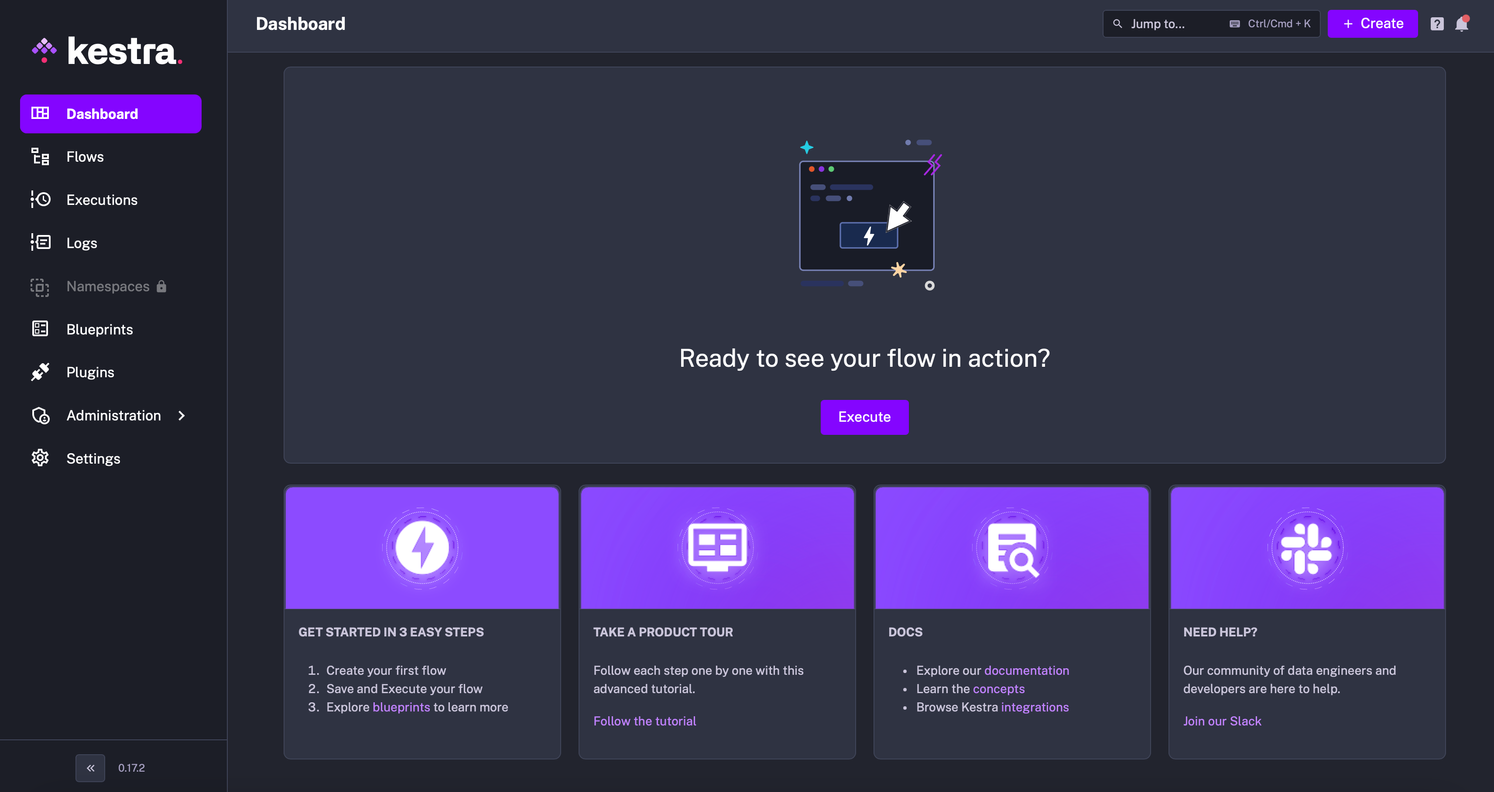
After installation, starting Kestra in a Docker container allows you to create your first flow easily. The platform supports workflows that are on-demand, event-driven, or based on a regular schedule. You can begin by constructing a simple "Hello world" flow to familiarize yourself with the basic concepts like namespaces, tasks, inputs, and triggers. As you advance, explore running tasks in parallel, managing errors with automatic retries, and integrating custom scripts or microservices. The guided tour available through the Kestra UI offers a step-by-step walkthrough, enhancing your understanding of creating and executing flows effectively.
A simple workflow to start with could be:
1id: myflow
2namespace: company.myteam
3description: Save and Execute the flow
4
5labels:
6 env: dev
7 project: myproject
8
9inputs:
10 - id: payload
11 type: JSON
12 defaults: |-
13 [{"name": "kestra", "rating": "best in class"}]
14
15tasks:
16 - id: send_data
17 type: io.kestra.plugin.core.http.Request
18 uri: https://reqres.in/api/products
19 method: POST
20 contentType: application/json
21 body: "{{ inputs.payload }}"
22
23 - id: print_status
24 type: io.kestra.plugin.core.log.Log
25 message: hello on {{ outputs.send_data.headers.date | first }}
26
27triggers:
28 - id: daily
29 type: io.kestra.plugin.core.trigger.Schedule
30 cron: "0 9 * * *"
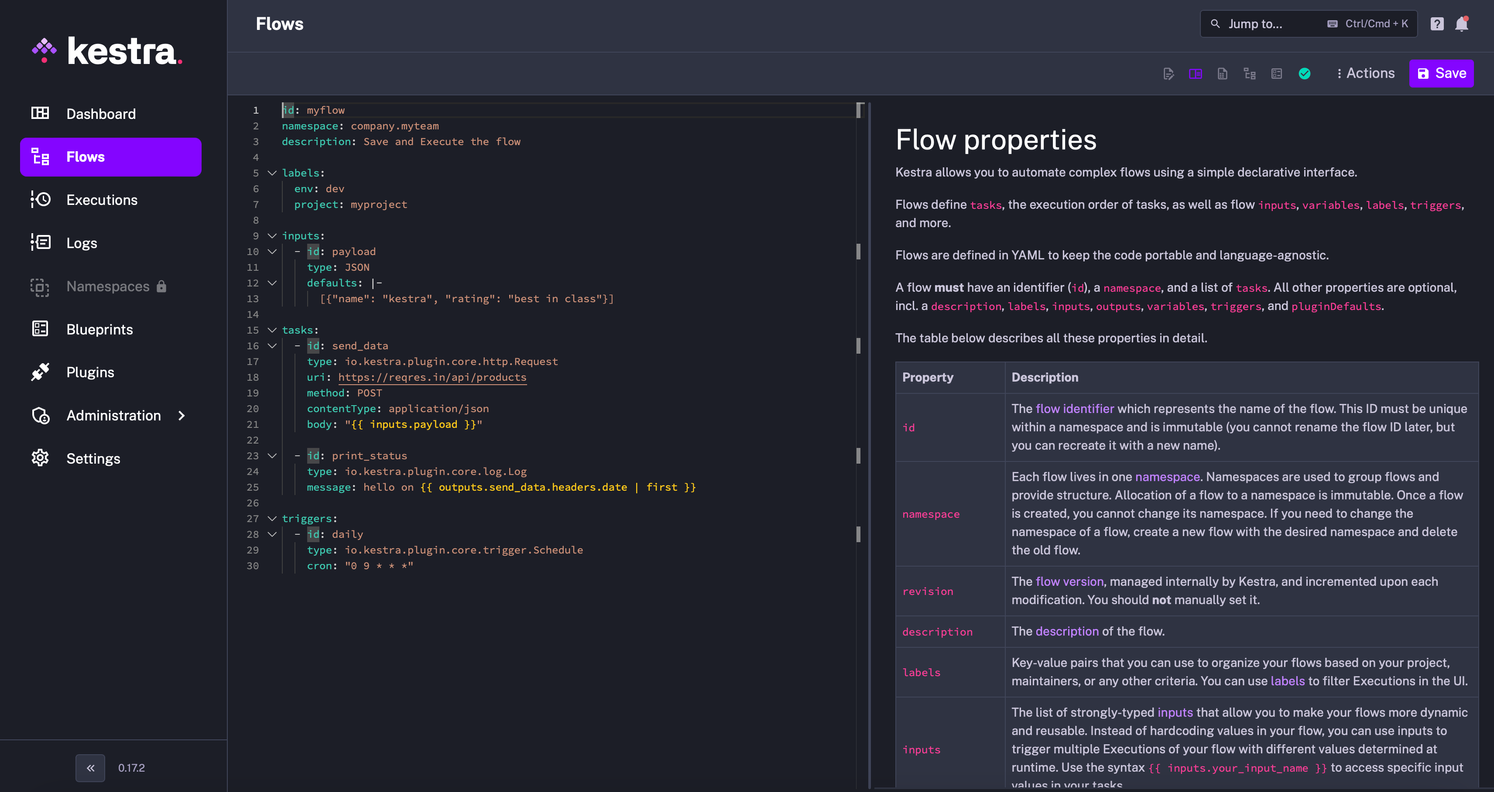
Kestra's user interface is designed to be intuitive, providing a central dashboard from which you can manage flows, monitor executions, and access logs. The editor screen mimics modern code editors, equipped with features like syntax highlighting and error checking, making the creation and modification of workflows straightforward. For more advanced configurations, the UI includes tabs for managing triggers, workers, and viewing detailed metrics of task executions. Additionally, the platform offers a variety of blueprints, which are pre-defined templates that can be used as a starting point for creating new tasks or flows.
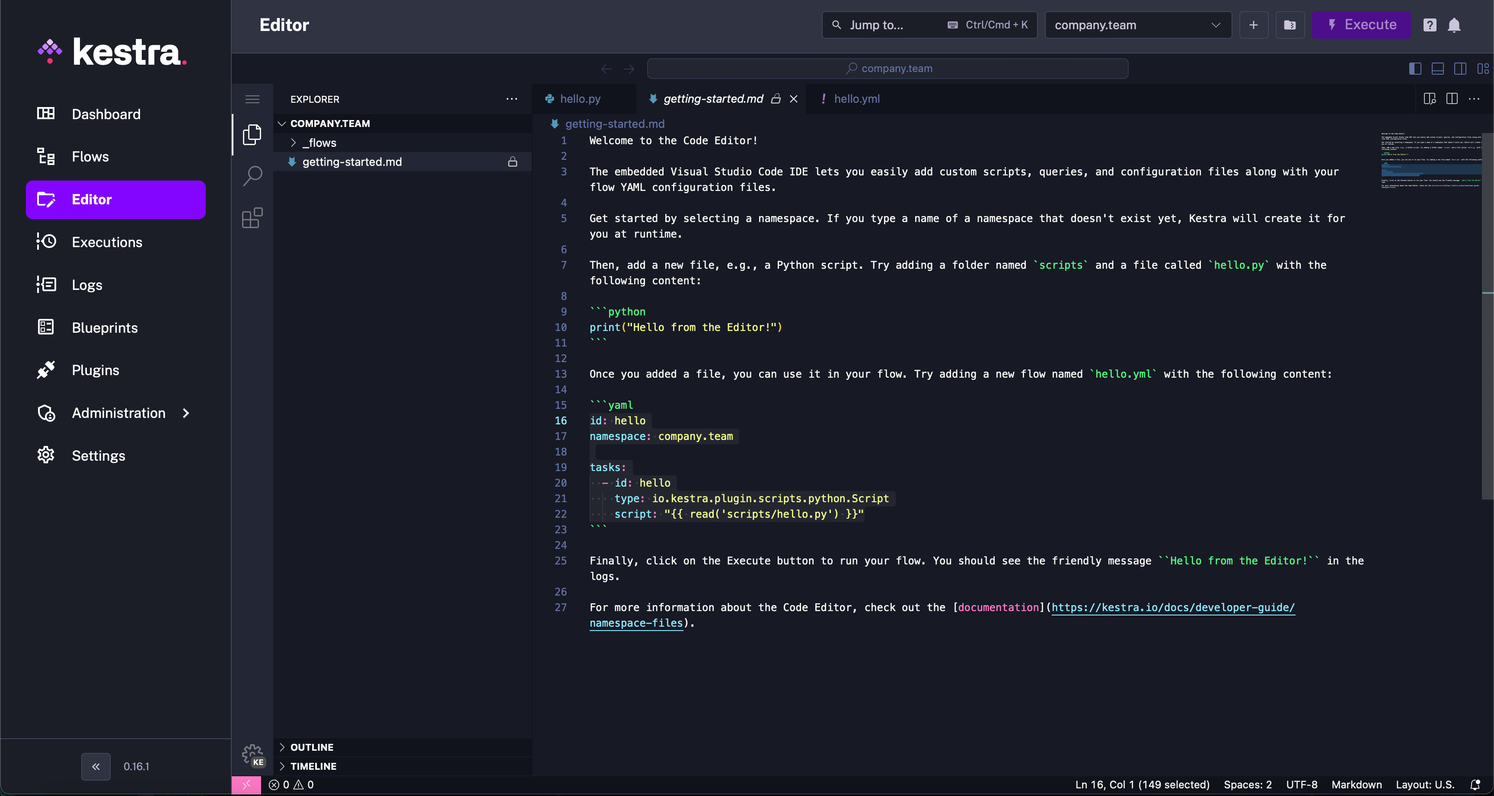
Kestra's plugin system is foundational to its functionality, enabling tasks and triggers that interact with external systems and perform critical operations within data flows. The platform comes prepackaged with over 490 plugins, covering a wide array of categories such as Database, Messaging, Scripting, Transformation, Batch Processing, Alerting, Cloud Storage, and more. These plugins are the building blocks of Kestra's tasks and triggers, providing the tools necessary for effective data orchestration.
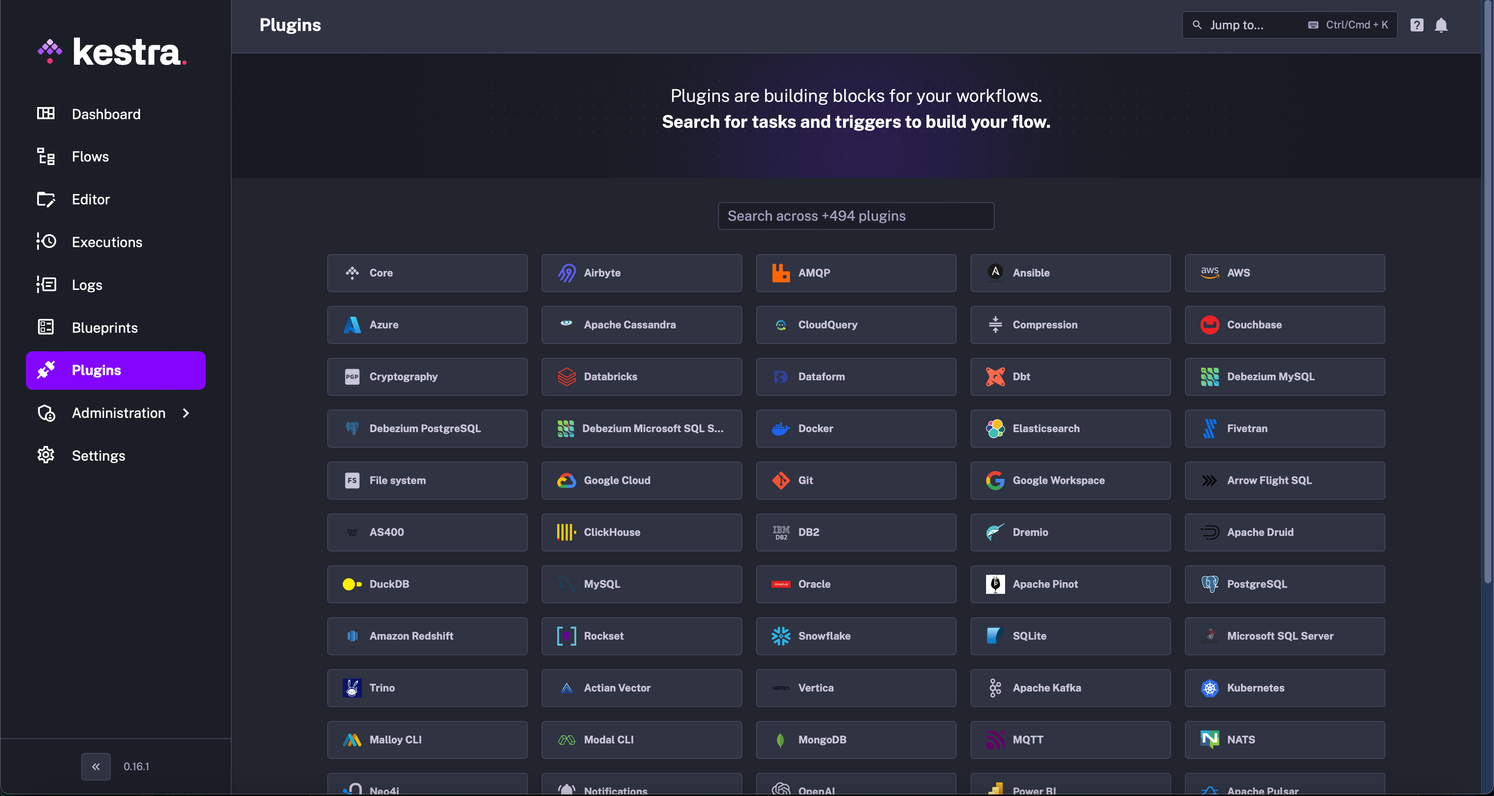
Among the vast selection of plugins, some of the most utilized include those for S3, DynamoDB, DBT, Fivetran, Git, DuckDB, Rockset, Spark, and PowerBI. These plugins support a standard set of functionalities that are crucial for modern data workflows, allowing users to integrate Kestra seamlessly with various data systems and tools. The flexibility and breadth of these plugins ensure that users can handle nearly any data management task, from simple file transformations to complex batch processing and real-time data ingestion.
For users with specific needs, Kestra allows the development of custom plugins. This capability not only enhances personalization but also fosters a collaborative environment where users can contribute to the broader community. If a custom plugin proves useful, developers are encouraged to share it with the open-source community, further enriching the Kestra ecosystem. Detailed guidance on developing custom plugins is provided in the Plugins Developer Guide, which includes instructions on setting up development environments, writing code, and testing plugins to ensure compatibility and functionality. This process is supported by comprehensive documentation and community support, making it accessible even for those new to plugin development.
Through the exploration of Kestra, it's clear that its innovative approach to declarative data orchestration offers a transformative solution for managing complex data workflows with unparalleled efficiency and flexibility. The platform’s ability to integrate with a vast array of tools and systems, coupled with its supportive open-source community and robust plugin ecosystem, positions Kestra as a pivotal force for businesses aiming to streamline their data operations.
As organizations continue to navigate the complexities of big data and seek solutions that can keep pace with the rapid evolution of technology landscapes, Kestra emerges as a compelling choice for future-forward data orchestration. Its emphasis on ease of use, scalability, and customization through code-based workflows encourages a more proactive and efficient approach to data management.
You are interested in our courses or you simply have a question that needs answering? You can contact us at anytime! We will do our best to answer all your questions.
Contact us